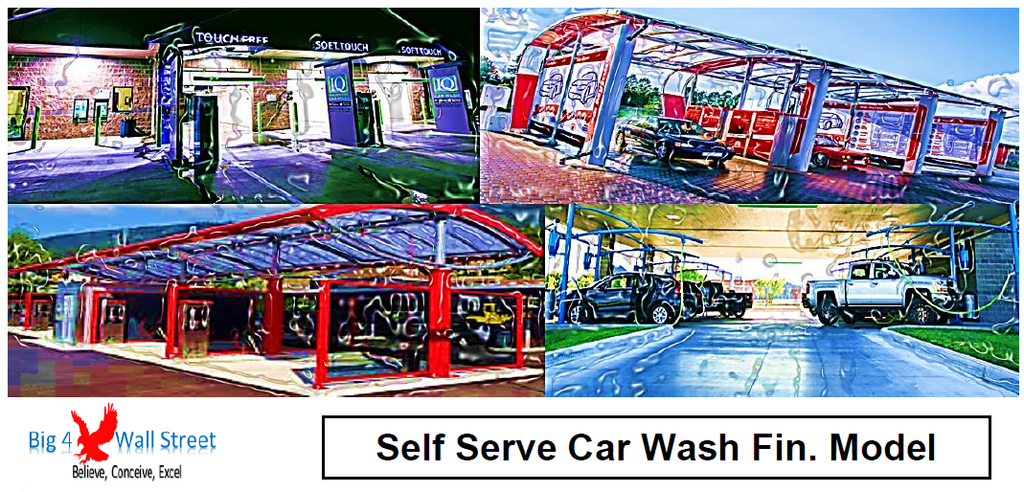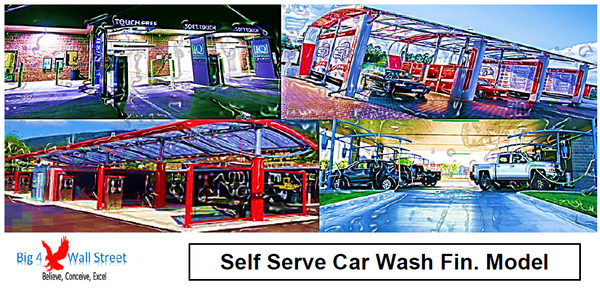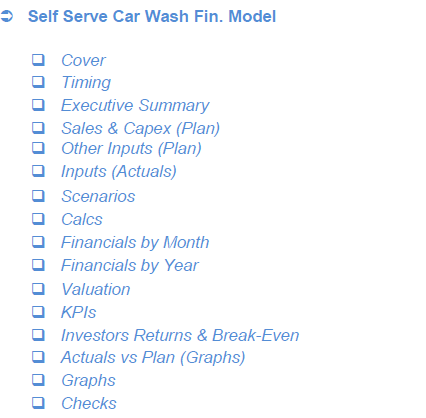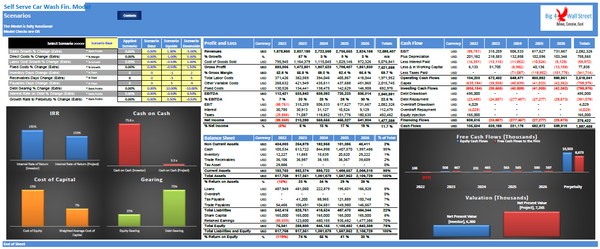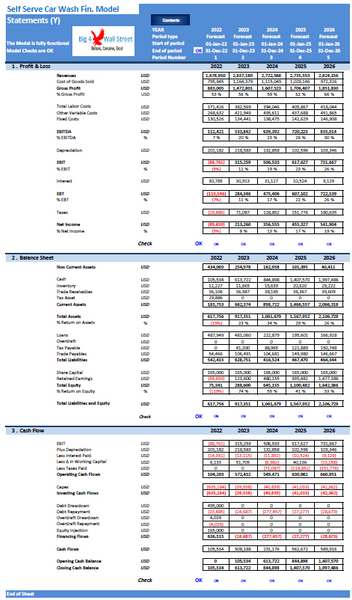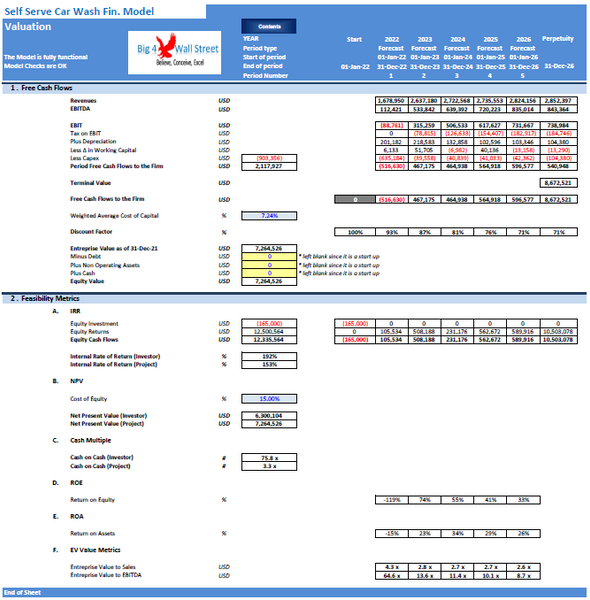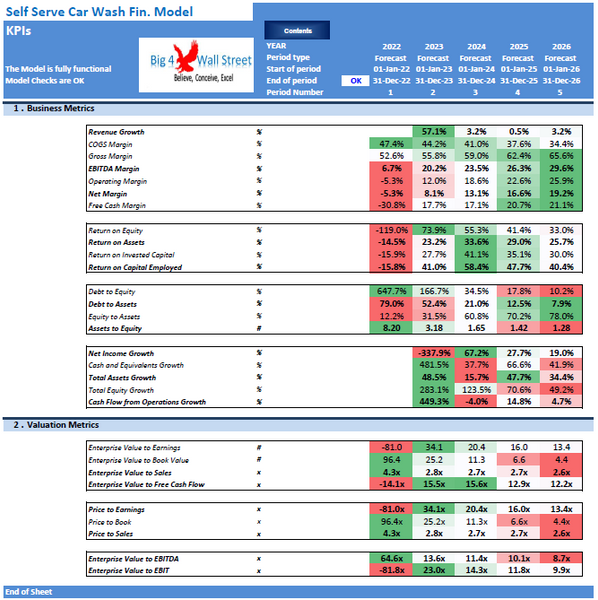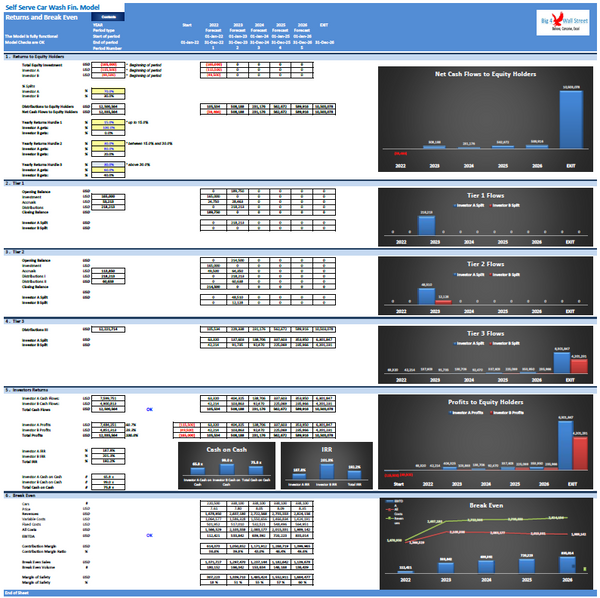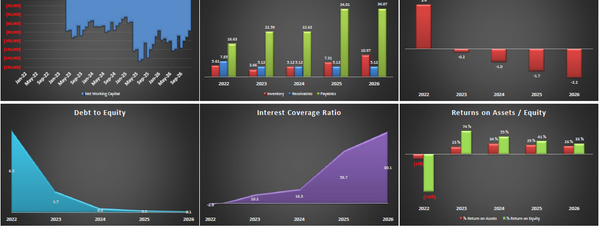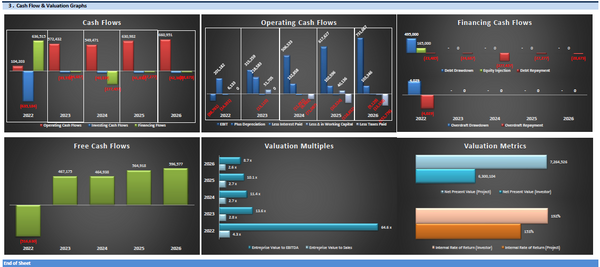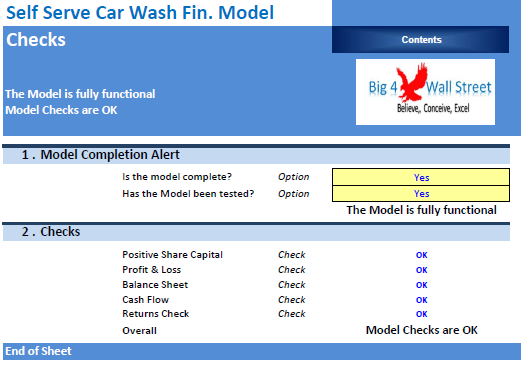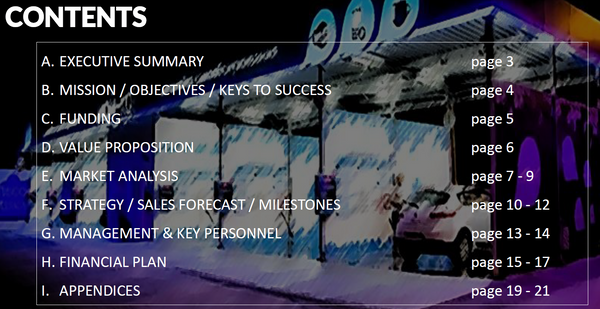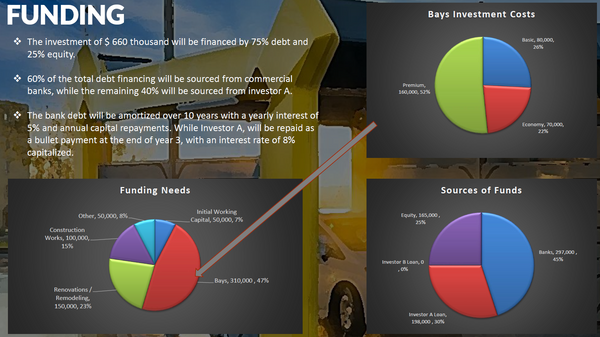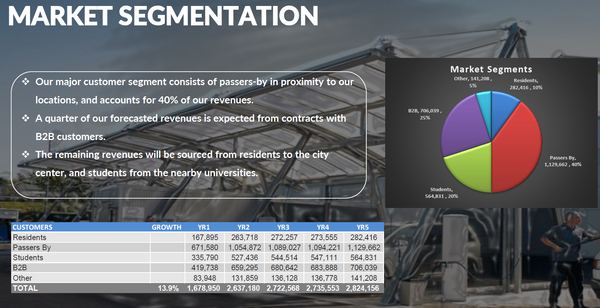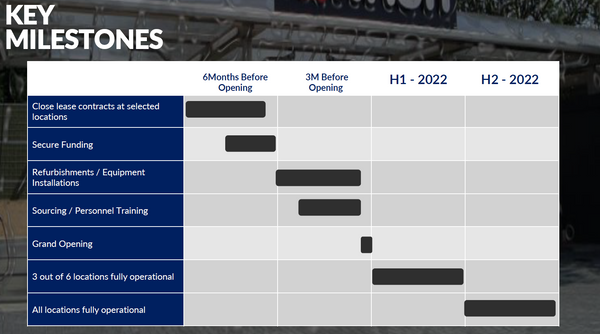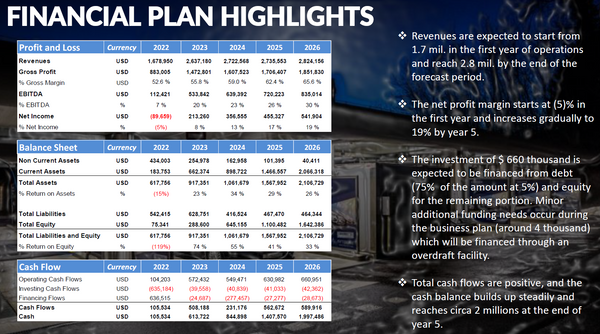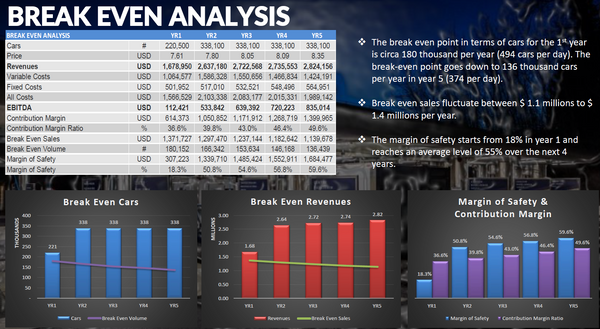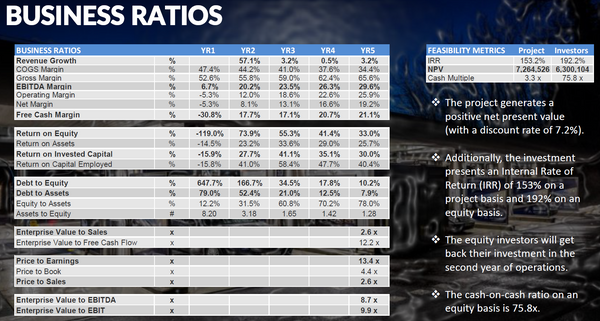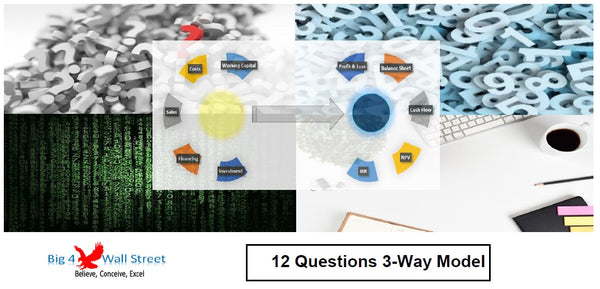Self Serve Car Wash Financial & Business Plan
€299.00
€400.00
Self-Serve Car Wash Financial Model and Plan consists of a financial model in excel and a short business plan in PowerPoint for the opening of a new car wash self serve business.
The model generates:
1) Three financial statements (profit & loss, balance sheet and cash flow)
2) Valuation using free cash flows
3) Returns per investor based on hurdle rates
4) Actuals vs plan tracking, various charts
5) Breakeven analysis
6) Margins, ratios, and feasibility metrics
7) Three scenarios to stress test the plan in the "Scenarios" tab
8) Executive Summary tab which aggregates the most important metrics of the model.